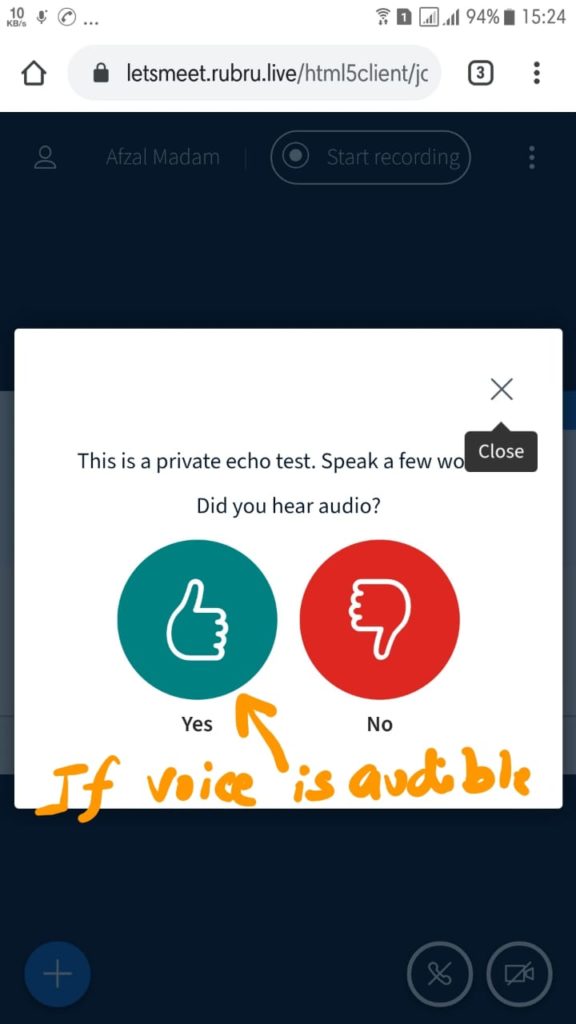Step 1: Copy the link provided by Teacher and open it in a browser (Chrome or Firefox)
Step 2: Enter the “ACCESS CODE” given by Teacher
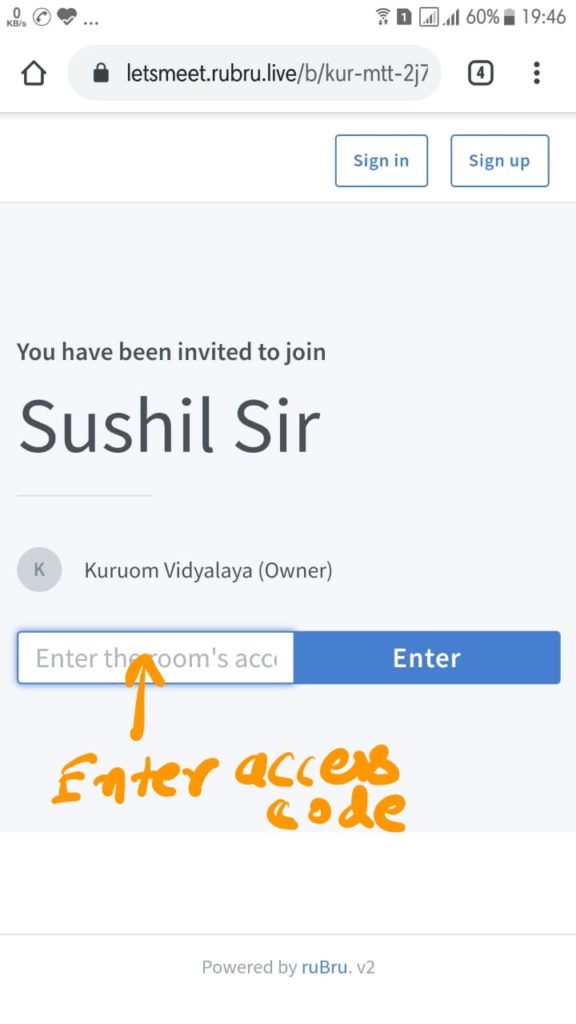
Step 3: Enter Your name
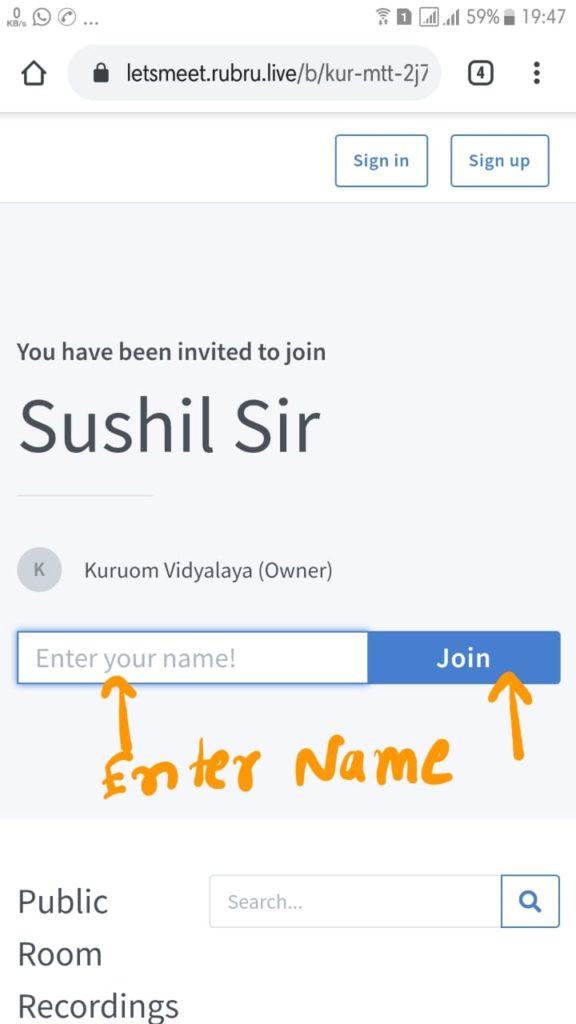
Step 4: Wait for Meeting to Start
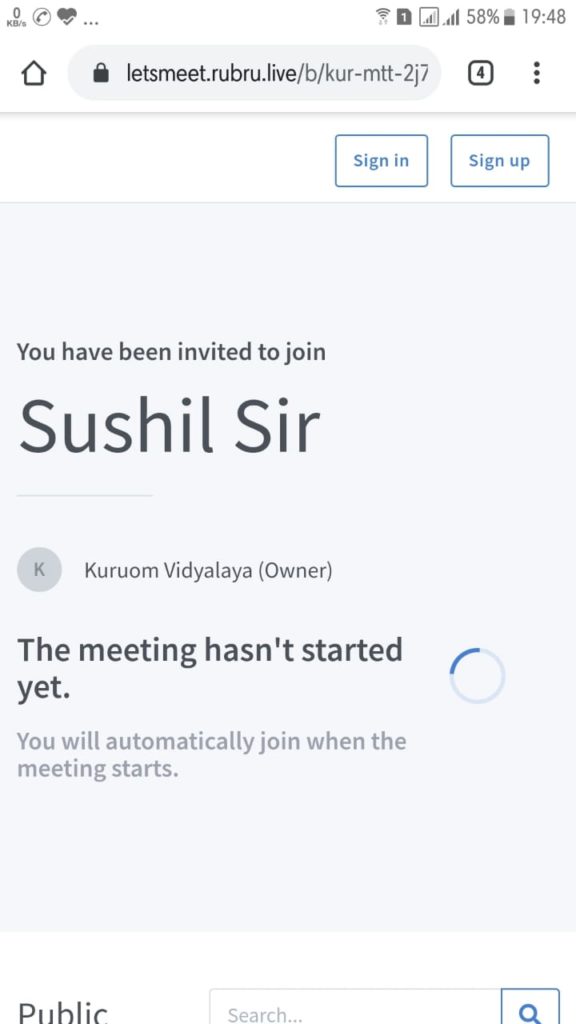
Step 5: Do the MIC testing
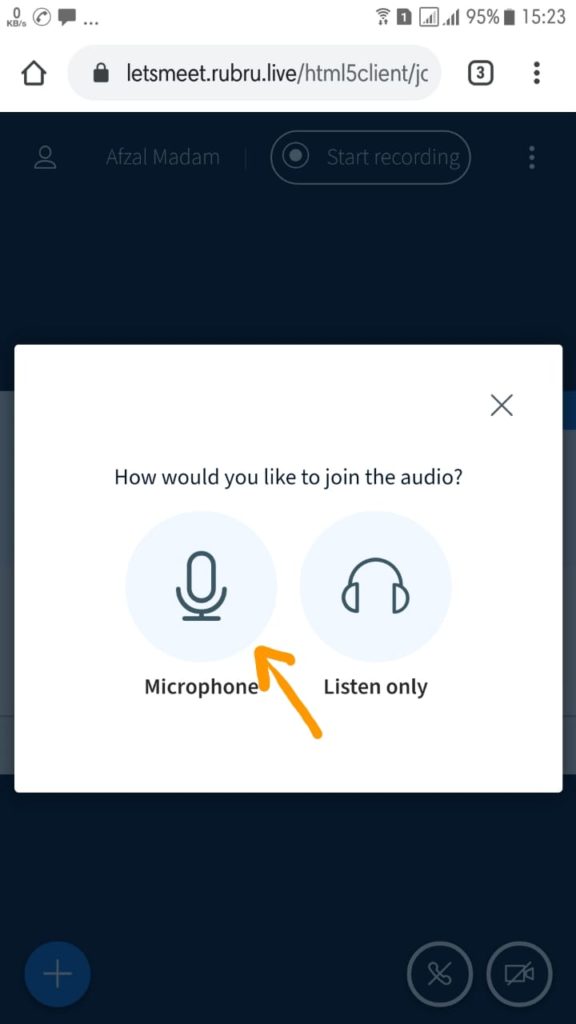
Step 6: Click on Yes of you are able to hear yourself